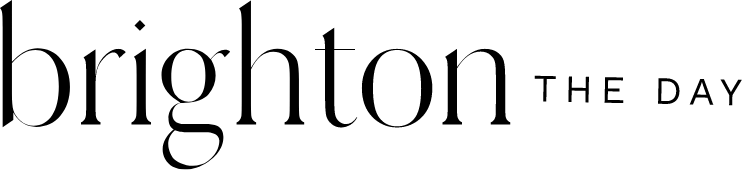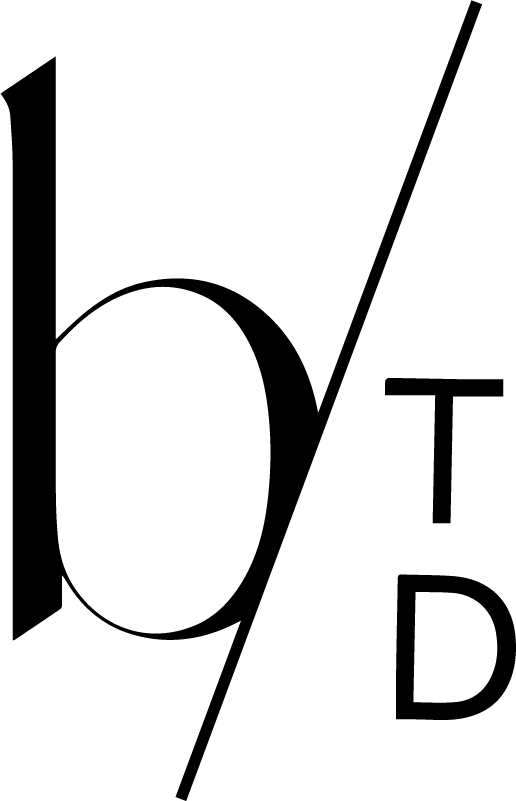As someone who used to be in the finance & accounting field, I’m shocked it’s taken me this long to write this post. I think sometimes I forget to address the things in life that I’m decent at slash familiar with and instead focus on what I’m trying to improve.
When it comes to budgets, money, etc., I’ve always been pretty comfortable with it. It’s the part of my brain that works almost automatically and I’m not doing a ton of research on how to make myself better here. BUT, I realized that it is an area of contention for a lot of people – and hopefully some of you reading today! I actually had a lot of fun putting this together (#nerdmoment) because I’m confident here and think I have some helpful tips to share! Plus, I just love numbers (and excel!) and sort of enjoy writing about technical subjects like this. It’s my jam slash reminds me of the kind of writing I used to have to do at work (as an auditor).
The Basics of Starting a Budget – Take Inventory
Before making a spreadsheet or doing anything *fun* with your planning, you must take inventory of your income and spending. This breaks down into a few areas, so let’s go step by step.
Step 1: Collect bills
The point of this is to figure out where you’re spending your money each month. I think this is often a scary part that keeps people away from making a budget in the first place, so it’s a good place to start. They always say to get the worst task done first, so just get to it.
Since looking at your expenses for the past year can be overwhelming, start with this month’s expenses and cash flow. It will be easier to identify what are your fixed costs and what are expenses that you can expect (approximate) for the rest of the month. The point here is to bucket your expenses or areas of your life that are recurring chargers. I like to use these categories myself:
- Groceries
- Entertainment – basically, the things you could technically live without (dining out, Netflix, babysitters, cable!, Spotify, concerts, etc.)
- Home essentials (toilet paper, cleaning supplies, etc.). If you get this at the grocery, you can include it there.
- Essential bills (water, garbage, energy, home owner’s insurance, mortgage, rent, Internet (if your job counts on it) etc.)
- Upkeep – basically anything that you do to take care of yourself or your family (hair cuts, dog groomers, massages)
- Shopping (clothes, shoes, beauty products, etc.)
- Withdraws – figure out where this cash is going
- Everything else – depending on your life, you may have another category (like your business, etc) that belongs on this list, or you may be able to get rid of mine. If you’re spending money over and over on another category, add it.
- Savings – the money you’re transferring to savings or a future investment (tangible) each month. If you’re not already doing this, your budget should help!
- Debt – THIS IS REALLY IMPORTANT. Make note of student loans, home mortgage, car payment, etc. Also, make note of the interest rates for each (this will come in handy when deciding where how much to put in every month).
Using these categorizes to organize your spending will let you look closer at where you are spending the most or least.
Step 2: Find your monthly income
For many people, you know the exact number you make every year – you have a salary. But for others, you work hourly or things change from month to month (like me). If you have a salary, look at your bank statements to determine your monthly income (what’s coming home with you after taxes, health insurance, etc). If you don’t have a regular paycheck, you’ll need to find the average of what you’ve been making. I suggest looking back over the last 6-12 months (depending if you have changes seasonally or you’ve been making more/less than a year ago), jotting down how much you made each of those months, and then averaging it out. If you’re a contractor or something along those lines, don’t forget to subtract taxes based on the time period you noted!
After you do that, you know your monthly income.
The Basics of Starting a Budget – Be Informed
In general, there are some percentages and numbers that are smart to live by when it comes to money. Again, there are MANY different opinions here, but this is just what I do and what works for me.
Step 3: Know smart stats
- Saving 20% percent of your monthly income that includes a couple different buckets:
- Any general saving plans
- Any specific saving plans (for a home, etc)
- Emergency funds (I try to create a 6-month emergency fund in case I lost my job or god forbid something crazy happened).
- I personally contribute to my emergency fund first, then go into more general saving plans.
- Not spending more than 25-30% on things that I want (shopping, upkeep, Netflix, etc.)
- Not spending more than 50-55% on everything I need (my mortgage, my car payment, etc.)
The Basics of Starting a Budget – Find Your Numbers
OK so now the kinda fun part. It’s time to create a spreadsheet! For people just starting, I think the idea of manually doing everything to start is helpful. You’ll really see every single thing you’re spending on, etc., and you’ll walk yourself through the process. Then, of course, take advantage of apps or whatever you want – but more on that later.
Step 4: Plug in numbers
Make a row for each spending category, and add your monthly costs. You might even want to start batching things (like wants vs. needs now that you have a better idea of your spending habits – but don’t make any changes yet – this is the time to be honest with what you’ve been spending – we’ll make adjustments later). Then, add up ALL your spending for the month, and bold that number. This will give you your average spending amount.
In a row down below, write in your monthly income. By now, you’ll start getting an idea of how much you’re spending vs. making and what that ratio looks like.
Step 5: Use the smart stats vs. your numbers
Do the math and see if your numbers match up to the smart stats I mentioned in Step 3. If you’re like most people (me included), you’re probably spending more on either wants or needs than you should be. Maybe you’re not hitting the 20% savings mark either. That’s OK! That’s why we’re doing this.
Before making any changes, come up with a number based on the stats in Step 3 with your personal numbers. What is the dollar amount that you should be spending on wants a month? Needs? Saving? Mark those in red on your spreadsheet.
Step 6: Make adjustments
Now, it’s probably time for some changes. The math is going to be different for every person as are priorities, but in general, you’ll want to start prioritizing your spending. Here are some ideas:
If your wants are too high…
- Consider limiting dining out to once a week, or a month.
- Cancel cable and instead pay for Netflix and Hulu.
- Use the free version of things like Spotify, Pandora.
- Make coffee at home!
If your needs are too high…
- Consider moving into a cheaper home/apartment/whatever
- Find cheaper recipes or start growing your own food
- Consider a side job
- Consider paying more towards your debt with higher interest rates – you’ll be able to balance out some numbers since you’ll technically be saving more
Play around with the numbers and your priorities to see where you could start shaving off costs in either area. And don’t forget about that 20% for savings! That may need to come from your want/need section. Basically, play around with numbers until you hit the smart stats – and that is where your budget needs to stem from.
The Basics of Starting a Budget – Create a System
OK YAY! The hard part is over. You’re probably either feeling great or terrified right now, but that’s the point of a budget! To give you an idea of what you have, what you make, and what you can spend. It’s now time to create an ongoing system for your budget and some goals.
Step 7: Find a resource
This is the time to use a resource, like Mint, GoodBudget, Spendee, or something similar. These resources are great because with most of them, you can link up all your bills, spending, etc. AND anything you’re making. It does the monthly math for you. If you use an app, you can check in on your budget at any time, and it’ll even alert you when you’re going over in one category (since you can make spending goals/limits per category). Some even pay your bills for you!
OR, just stick to your excel sheet! These can sometimes be more flexible if you’re wanting to get detailed.
And remember that you have to find what works for you. Some people love taking out X amount of cash a week and having that be their allowance for all wants – there are SO many systems out there, so do your research and find tricks that work for you.
Step 8: Check in monthly
I like to do this on the last Sunday of the month, or sometime around the end of the month. It’s basically a check in with yourself and your finances. I look for and ask myself these things:
- Do I need to adjust anything? (Maybe your salary changed, your rent changed, you decided to cancel something, etc.).
- How am I feeling money wise? Can I add a little more to my savings at the moment? Do I need to scale back?
- Am I prioritizing my spending?
- Am I hitting my goals?
- Do I still like the resource I’m using?
- Can I automate any other bills?
And for me, this monthly check-in keeps me accountable for my budget. Without it, I might forget about it or just not stick to it as well – so this last step is one of the most important. I personally do it with a glass of wine and some music playing to make it pleasant – and it only takes about 30 minutes. 30 minutes for major peace of mind is well worth it, so I highly suggest making this part of your budget planning!
That’s about it. I hope that this general starter’s guide was helpful! If you have any other questions, of course let me know in the comments – and don’t forget about financial advisors if this wasn’t enough info.
Do y’all have any budgeting tips? Which resources do you use?
*




Outfit Details: J.Crew Eyelet Top // Topshop Striped Pants // Prada Pumps // 3.1 Phillip Lim Bag